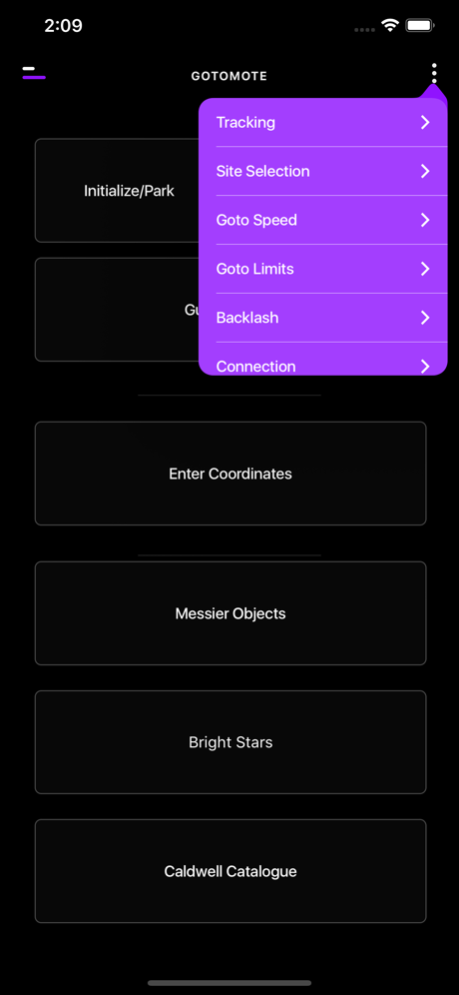Gotomote 3.0
Continue to app
Free Version
Publisher Description
Gotomote controls functions through Wi-Fi from your iOS device.
You can align the mount, Initialize, configure parking, program PEC, and find or GoTo celestial objects.
Gotomote is a handheld GoTo controller for OnStep telescope mounts.
It’s easy-to-use and built over powerful asynchronous socket that creates great connection and a very little latency. To get going all user would need is select a site, set date/time, star align the telescope and park.
• App has a database of Quasar, Messier and a vast database of Galaxies with a named Bright Star catalog.
• Initialization of date/time/location, and align with one, two, or three stars.
• Align with one-star to quickly get going or two/three stars to correct for polar axis misalignment, cone error, etc.
• Parking functionality includes the ability to set the park position (anywhere you like), quickly fetches your already added sites and set it, park, and to unpark.
• The guide are for pulse-guiding, centering objects, reticule dim and bright settings.
• Commands for PEC programming, set GoTo speed, set backlash for RA and Dec.
• Gotomote also allows to set tracking rate, compensated tracking, adjust rate, switch tracking control.
Jan 7, 2019
Version 3.0
• Improved and even more accurate celestial objects data.
• Added Caldwell Catalogue and Bright Stars for Goto or tracking.
• Fix for coordinate convention.
• Added search feature for all the objects for Goto and Star alignment for quick navigation.
• Various user interface fixes.
About Gotomote
Gotomote is a free app for iOS published in the Kids list of apps, part of Education.
The company that develops Gotomote is Satnam Singh. The latest version released by its developer is 3.0.
To install Gotomote on your iOS device, just click the green Continue To App button above to start the installation process. The app is listed on our website since 2019-01-07 and was downloaded 1 times. We have already checked if the download link is safe, however for your own protection we recommend that you scan the downloaded app with your antivirus. Your antivirus may detect the Gotomote as malware if the download link is broken.
How to install Gotomote on your iOS device:
- Click on the Continue To App button on our website. This will redirect you to the App Store.
- Once the Gotomote is shown in the iTunes listing of your iOS device, you can start its download and installation. Tap on the GET button to the right of the app to start downloading it.
- If you are not logged-in the iOS appstore app, you'll be prompted for your your Apple ID and/or password.
- After Gotomote is downloaded, you'll see an INSTALL button to the right. Tap on it to start the actual installation of the iOS app.
- Once installation is finished you can tap on the OPEN button to start it. Its icon will also be added to your device home screen.